本文是我对Clojure书籍 CLOJURE FOR THE BRAVE AND TRUE第十二章Working with the JVM 做的翻译。翻译形式,中英对照,英文引用跟着中文翻译。如有错误,在所难免,欢迎指正。
译文开始。
There comes a day in every Clojurist’s life when she must venture forth from the sanctuary of pure functions and immutable data structures into the wild, barbaric Land of Java. This treacherous journey is necessary because Clojure is hosted on the Java Virtual Machine (JVM), which grants it three fundamental characteristics. First, you run Clojure applications the same way you run Java applications. Second, you need to use Java objects for core functionality like reading files and working with dates. Third, Java has a vast ecosystem of useful libraries, and you’ll need to know a bit about Java to use them.
每个Clojure使用者都会有这一天:他必须从纯函数,不可变数据结构的避难所进入野生原始的Java大陆。这个危险的旅程是有必要的,因为Clojure的宿主是java虚拟机(JVM),这使Clojure具有三个基本特征: 首先,运行Clojure应用程序的方法与运行Java的一样。第二,你需要使用Java对象完成文件读取,日期操作这样的核心功能。第三,Java生态系统里有大量有用的库,你需要了解一点Java才能使用它们。
In this way, Clojure is a bit like a utopian community plunked down in the middle of a dystopian country. Obviously you’d prefer to interact with other utopians, but every once in a while you need to talk to the locals in order to get things done.
这种运行方式使Clojure有点像一个乌托邦社区,突然掉在一个反乌托邦社区里。你更愿意跟乌托邦居民交互,但为了解决问题,偶尔也需要跟本地人交谈。
This chapter is like a cross between a phrase book and cultural introduction for the Land of Java. You’ll learn what the JVM is, how it runs programs, and how to compile programs for it. This chapter will also give you a brief tour of frequently used Java classes and methods, and explain how to interact with them using Clojure. You’ll learn how to think about and understand Java so you can incorporate any Java library into your Clojure programs.
这章就像Java大陆的常用外语手册和文化介绍。你将学习什么是JVM,它如何运行程序,如何编译JVM上运行的程序。还会简单介绍常用的Java类和方法,并解释如何用Clojure与其交互。你将学习如何思考并理解Java,以便在Clojure程序里使用任何Java库。
To run the examples in this chapter, you’ll need to have the Java Development Kit ( JDK) version 1.6 or later installed on your computer. You can check by running
javac -versionat your terminal. You should see something likejava 1.8.0_40; if you don’t, visit http://www.oracle.com/ to download the latest JDK.
为了运行这章的例子,你需要安装1.6或更高版本的Java开发包(JDK)。在终端上运行javac -version可以查看。你应该看到类似java 1.8.0_40,如果没有,去 http://www.oracle.com/ 下载并安装最新的JDK。
The JVM
JVM
Developers use the term JVM to refer to a few different things. You’ll hear them say, “Clojure runs on the JVM,” and you’ll also hear, “Clojure programs run in a JVM.” In the first case, JVM refers to an abstraction—the general model of the Java Virtual Machine. In the second, it refers to a process—an instance of a running program. We’ll focus on the JVM model, but I’ll point out when we’re talking about running JVM processes.
开发者用JVM指不同的事情。你可能听说,“Clojure运行在JVM上”,也可能听说,”Clojure程序运行在JVM里“。第一种情况,JVM指的是一种抽象,即java虚拟机这个通用模型。第二种情况,JVM指的是一个进程,即一个正在运行的程序的实例。我们将集中于JVM模型,当谈到运行的JVM进程时,我会指明。
To understand the JVM, let’s step back and review how plain ol’ computers work. Deep in the cockles of a computer’s heart is its CPU, and the CPU’s job is to execute operations like add and unsigned multiply. You’ve probably heard about programmers encoding these instructions on punch cards, in lightbulbs, in the sacred cracks of a tortoise shell, or whatever, but nowadays these operations are represented in assembly language by mnemonics like ADD and MUL. The CPU architecture (x86, ARMv7, and what have you) determines what operations are available as part of the architecture’s instruction set.
为理解JVM,我们退后一步,看看计算机是如何工作的。计算机的心脏是CPU,CPU的工作是执行add和unsigned multiply这样的指令。你可能听说过,程序员把这些指令按照某种形式编码在穿孔卡片上,现今这些指令用汇编语言的ADD和MUL这样的助记符表示,CPU结构(x86, ARMv7等等)决定了这种结构的CPU的操作指令集。
Because it’s no fun to program in assembly language, people have invented higher-level languages like C and C++, which are compiled into instructions that a CPU will understand. Broadly speaking, the process is:
由于用汇编语言编程不好玩,人们发明了C和C++这样的高级语言,高级语言被编译成CPU理解的指令。概括起来,过程如下:
- The compiler reads source code.
- The compiler outputs a file containing machine instructions.
- The CPU executes those instructions.
- 编译器读取源代码。
- 编译器输出一个含有机器指令的文件。
- CPU执行这些指令。
图12-1
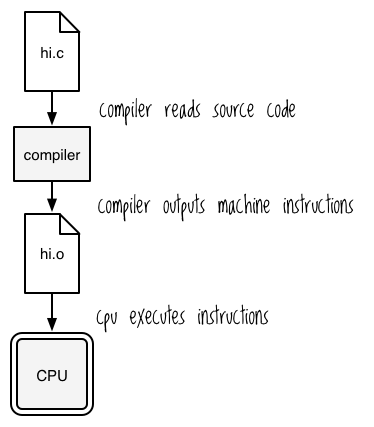
Notice in Figure 12-1 that, ultimately, you have to translate programs into instructions that a CPU will understand, and the CPU doesn’t care which programming language you use to produce those instructions.
注意,图12-1里,程序最终被转换成CPU能理解的指令,CPU不关心用哪种编程语言产生这些指令。
The JVM is analogous to a computer in that it also needs to translate code into low-level instructions, called Java bytecode. However, as a virtual machine, this translation is implemented as software rather than hardware. A running JVM executes bytecode by translating it on the fly into machine code that its host will understand, a process called just-in-time compilation.
JVM与计算机类似之处是,JVM也需要把代码转换成被称为Java字节码的低级指令。但作为一个虚拟机器,这是个软件转换而不是硬件转换。运行中的JVM靠快速把字节码转换成宿主能理解的机器码执行字节码,这个过程叫即时编译。
For a program to run on the JVM, it must get compiled to Java bytecode. Usually, when you compile programs, the resulting bytecode is saved in a .class file. Then you’ll package these files in Java archive files (JAR files). And just like how a CPU doesn’t care which programming language you use to generate machine instructions, the JVM doesn’t care how you create bytecode. It doesn’t care if you use Scala, JRuby, Clojure, or even Java to create Java bytecode. Generally speaking, the process looks like that shown in Figure 12-2.
为了让一个程序在JVM上运行,必须把它编译成Java字节码。编译结果的字节码通常保存在一个.class文件里。然后你把这些文件打包进Java档案文件(JAR文件)。就像CPU不关心用什么语言生成机器码一样,JVM也不关心你怎么创建字节码。它不关心你创建字节码用的是Scala, JRuby, Cojure还是Java。总的来说,这个过程如图12-2所示:
图12-2
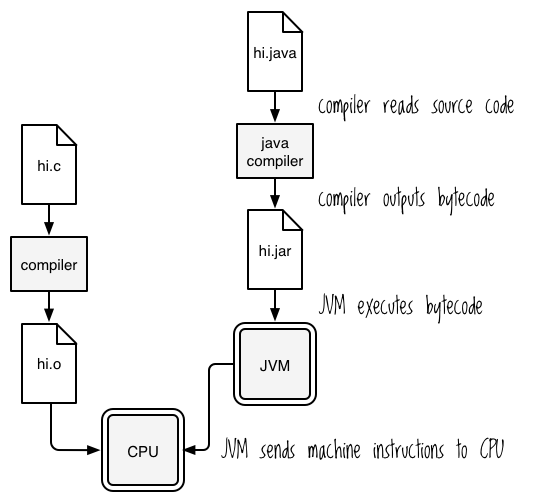
- The Java compiler reads source code.
- The compiler outputs bytecode, often to a JAR file.
- JVM executes the bytecode.
- The JVM sends machine instructions to the CPU.
- Java编译器读取源代码。
- 编译器输出字节码,经常输出到一个JAR文件里。
- JVM执行字节码。
- JVM把机器指令发送给CPU。
When someone says that Clojure runs on the JVM, one of the things they mean is that Clojure programs get compiled to Java bytecode and JVM processes execute them. From an operations perspective, this means you treat Clojure programs the same as Java programs. You compile them to JAR files and run them using the
javacommand. If a client needs a program that runs on the JVM, you could secretly write it in Clojure instead of Java and they would be none the wiser. From the outside, you can’t tell the difference between a Java and a Clojure program any more than you can tell the difference between a C and a C++ program. Clojure allows you to be productive and sneaky.
当某人说Clojure在JVM上运行,其中一个意思是Clojure程序被编译成Java字节码,并且JVM进程执行被编译的字节码。从运算的角度看,这意味着你对待Clojure程序同对待Java程序一样。把它们编译成JAR文件,然后用java命令运行它们。如果一个客户需要一个运行在JVM上的程序,你可以偷偷用Clojure而不是Java写,而它们都不会察觉。从外面看,无法分辨Clojure程序和Java程序。Clojure让使你富有生产力。
Writing, Compiling, and Running a Java Program
写,编译,运行Java程序
Let’s look at how a real Java program works. In this section, you’ll learn about the object-oriented paradigm that Java uses. Then, you’ll build a simple pirate phrase book using Java. This will help you feel more comfortable with the JVM, it will prepare you for the upcoming section on Java interop (writing Clojure code that uses Java classes, objects, and methods directly), and it’ll come in handy should a scallywag ever attempt to scuttle your booty on the high seas. To tie all the information together, you’ll take a peek at some of Clojure’s Java code at the end of the chapter.
我们来看一下真正的Java程序如何工作。这节你会学习Java使用的面向对象范式。然后会用Java建立一个简单程序。这会使你对后面的Java互操作(直接使用Java类,对象和方法的Clojure代码)做好准备。为使所有信息结合在一起,这章最后会看一些Clojure的Java代码。
Object-Oriented Programming in the World’s Tiniest Nutshell
世界上最概括的面相对象编程
Java is an object-oriented language, so you need to understand how object-oriented programming (OOP) works if you want to understand what’s happening when you use Java libraries or write Java interop code in your Clojure programming. You’ll also find object-oriented terminology in Clojure documentation, so it’s important to learn these concepts. If you’re OOP savvy, feel free to skip this section. For those who need the two-minute lowdown, here it is: the central players in OOP are classes, objects, and methods.
Java是面相对象的语言,如果你想理解使用Java库时候或用Clojure与Java互操作时候发生了什么,你需要理解面相对象编程使如何工作的。你将在Clojure文档里看到面相对象术语,所以学习这些概念很重要。想知道真想吗?就是:OOP的主要演员是 类, 对象 ,方法 。
I think of objects as really, really, ridiculously dumb androids. They’re the kind of android that would never inspire philosophical debate about the ethics of forcing sentient creatures into perpetual servitude. These androids only do two things: they respond to commands and they maintain data. In my imagination they do this by writing stuff down on little Hello Kitty clipboards.
我把对象看作非常傻的机器人。这些机器人只干两件事: 对命令做出响应和保持数据。
Imagine a factory that makes these androids. Both the set of commands the android understands and the set of data it maintains are determined by the factory that makes the android. In OOP terms, the factories correspond to classes, the androids correspond to objects, and the commands correspond to methods. For example, you might have a
ScaryClownfactory (class) that produces androids (objects) that respond to the command (method)makeBalloonArt. The android keeps track of the number of balloons it has, and then updates that number whenever the number of balloons changes. It can report that number withballoonCountand receive any number of balloons withreceiveBalloons. Here’s how you might interact with a Java object representing Belly Rubs the Clown:
想象一个生产这些机器人的工厂。机器人理解的命令集和保持的数据都由工厂决定。OOP术语里,工厂对应类,机器人对应对象,命令对应方法。例如,有一个ScaryClown工厂(类)生成机器人(对象),这种机器人能对命令(方法)makeBalloonArt做出响应。这种机器人记录着它们拥有的气球的个数,并且当个数改变时更新那个数字。它能用balloonCount报告那个数字,能用receiveBalloons接受任意个气球。下面是如何与Java对象交互:
1 | ScaryClown bellyRubsTheClown = new ScaryClown(); |
This example shows you how to create a new object,
bellyRubsTheClown, using theScaryClownclass. It also shows you how to call methods (such asballoonCount,receiveBalloons, andmakeBalloonArt) on the object, presumably so you can terrify children.
这个例子演示了如何用ScaryClown类创建新对象bellyRubsTheClown。也演示了如何调用对象的方法(比如balloonCount,receiveBalloons和makeBalloonArt)。
One final aspect of OOP that you should know, or at least how it’s implemented in Java, is that you can also send commands to the factory. In OOP terms, you would say that classes also have methods. For example, the built-in class
Mathhas many class methods, includingMath.abs, which returns the absolute value of a number:
你需要了解的OOP的最后一点是:你也可以发命令给工厂。OOP术语里叫类也有方法。例如,內建的Math类有很多类方法,包含Math.abs,返回一个数字的绝对值:
1 | Math.abs(-50) |
I hope those clowns weren’t too traumatizing for you. Now let’s put your OOP knowledge to work!
现在来实际使用这些知识!
Ahoy, World
喂, 世界
Go ahead and create a new directory called phrasebook. In that directory, create a file called PiratePhrases.java, and write the following:
创建一个phrasebook目录。在目录里创建一个PiratePhrases.java文件,代码如下:
1 | public class PiratePhrases |
This very simple program will print the phrase “Shiver me timbers!!!” (which is how pirates say “Hello, world!”) to your terminal when you run it. It consists of a class,
PiratePhrases, and a static method belonging to that class,main. Static methods are essentially class methods.
这个程序运行时会往终端打印”“Shiver me timbers!!!”(海盗版的”Hello, world!”)。代码里有一个类PiratePhrases,和一个属于这个类的静态方法main。静态方法本质上就是类方法。
In your terminal, compile the
PiratePhrasessource code with the commandjavac PiratePhrases.java. If you typed everything correctly and you’re pure of heart, you should see a file named PiratePhrases.class:
在命令行用javac PiratePhrases.java编译PiratePhrases。输入正确的话,会出现一个文件PiratePhrases.class:
1 | $ ls |
You’ve just compiled your first Java program, me matey! Now run it with
java PiratePhrases. You should see this:
你编译了第一个Java程序!用java PiratePhrases运行。会看到:
1 | Shiver me timbers!!! |
What’s happening here is you used the Java compiler,
javac, to create a Java class file, PiratePhrases.class. This file is packed with oodles of Java bytecode (well, for a program this size, maybe only one oodle).
这里发生的是,你用Java编译器javac创建了一个Java类文件PiratePhrases.class。这个文件里是Java字节码。
When you ran java PiratePhrases, the JVM first looked at your classpath for a class named
PiratePhrases. The classpath is the list of filesystem paths that the JVM searches to find a file that defines a class. By default, the classpath includes the directory you’re in when you run java. Try runningjava -classpath /tmp PiratePhrasesand you’ll get an error, even though PiratePhrases.class is right there in your current directory.
当运行java PiratePhrases时,JVM先在类路径里查找名字是PiratePhrases的类。类路径是文件系统路径列表,JVM用它搜索定义类的文件。默认情况下,类路径包含你运行java时的目录。尝试一下,运行java -classpath /tmp PiratePhrases,会报错,即使PiratePhrases.class在当前目录里。
Note You can have multiple paths on your classpath by separating them with colons if you’re on a Mac or running Linux, or semicolons if you’re using Windows. For example, the classpath
/tmp:/var/maven:.includes the/tmp,/var/maven, and.directories.
注意,类路径上可以有多个路径,用冒号(Mac或Linux)或分号(Windows)隔开。例如,类路径/tmp:/var/maven:.包含三个目录,/tmp, /var/maven, 和 .目录。
In Java, you’re allowed only one public class per file, and the filename must match the class name. This is how
javaknows to try looking in PiratePhrases.class for thePiratePhrasesclass’s bytecode. Afterjavafound the bytecode for thePiratePhrasesclass, it executed that class’smainmethod. Java’s similar to C in that whenever you say “run something, and use this class as your entry point,” it will always run that class’smainmethod; therefore, that method must bepublic, as you can see in thePiratePhrases’s source code.
Java只允许每个文件一个公开类,而且文件名必须与类名一样。这样java才能找到PiratePhrases类的字节码PiratePhrases.class。java找到PiratePhrases类的字节码以后,执行类的main方法。Java与C类似,无论何时,运行东西,并用类作为入口时,都会运行这个类的main方法;因此这个方法必须是public的,如上面源码所示。
In the next section you’ll learn how to handle program code that spans multiple files, and how to use Java libraries.
下节会学习如何处理多个文件的程序代码和如何使用Java库。
Packages and Imports
包与引入
To see how to work with multi-file programs and Java libraries, we’ll compile and run a program. This section has direct implications for Clojure because you’ll use the same ideas and terminology to interact with Java libraries.
为了解多文件程序和Java库如何工作,我们将编译并运行一个程序。这节与Clojure直接相关,因为你将使用同样的思想和术语与Java库交互。
Let’s start with a couple of definitions:
先来两个定义:
- package Similar to Clojure’s namespaces, packages provide code organization. Packages contain classes, and package names correspond to filesystem directories. If a file has the line
package com.shapemasterin it, the directory com/shapemaster must exist somewhere on your classpath. Within that directory will be files defining classes.- import Java allows you to import classes, which basically means that you can refer to them without using their namespace prefix. So if you have a class in com.shapemaster named
Square, you could writeimport com.shapemaster.Square; orimport com.shapemaster.*;at the top of a.javafile to useSquarein your code instead ofcom.shapemaster.Square.
- 包(package) 与Clojure的命名空间类似,用于组织代码。包包含类,包名与文件系统目录对应。如果一个文件里有一行
package com.shapemaster,类路径里必然有目录com/shapemaster。那个目录里是类文件。 - 引入(import) Java允许你引入类,意思是你可以引用它们而无需使用它们的命名空间前缀。如果com.shapemaster有个类叫
Square,你可以在文件最上面写上import com.shapemaster.Square或import com.shapemaster.*,然后就可以直接使用Square,不用再写com.shapemaster.Square。
Let’s try using
packageandimport. For this example, you’ll create a package calledpirate_phrasesthat has two classes,GreetingsandFarewells. To start, navigate to your phrasebook and within that directory create another directory, pirate_phrases. It’s necessary to create pirate_phrases because Java package names correspond to filesystem directories. Then, create Greetings.java within the pirate_phrases directory:
我们尝试一下package和import。我们将创建一个叫pirate_phrases包,含有两个类,Greetings和Farewells。找到phrasebook目录,在里面创建一个目录pirate_phrases。因为Java包名与文件系统目录对应,所以目录名是这个。然后在这个目录里创建Greetings.java:
1 | ➊ package pirate_phrases; |
At ➊,
package pirate_phrases;indicates that this class will be part of thepirate_phrasespackage. Now createFarewells.javawithin thepirate_phrasesdirectory:
在➊处,package pirate_phrases;指明这个类是pirate_phrases包的一部分。在pirate_phrases目录里创建Farewells.java:
1 | package pirate_phrases; |
Now create PirateConversation.java in the phrasebook directory:
在phrasebook目录里创建PirateConversation.java:
1 | import pirate_phrases.*; |
The first line,
import pirate_phrases.*;, imports all classes in thepirate_phrasespackage, which contains theGreetingsandFarewellsclasses.
第一行,import pirate_phrases.*;,引入pirate_phrases包里的所有类,Greetings类和Farewells类。
If you run
javac PirateConversation.javawithin the phrasebook directory followed byjava PirateConversation, you should see this:
如果你在phrasebook目录运行javac PirateConversation.java,然后运行java PirateConversation,你应该看到:
1 | Shiver me timbers!!! |
And thar she blows, dear reader. Thar she blows indeed.
Note that, when you’re compiling a Java program, Java searches your classpath for packages. Try typing the following:
注意,编译Java程序时,在类路径里搜索包。试试:
1 | cd pirate_phrases |
You’ll get this:
会得到下面结果:
1 | ../PirateConversation.java:1: error: package pirate_phrases does not exist |
Boom! The Java compiler just told you to hang your head in shame and maybe weep a little.
Java编译器报错了。
Why? It thinks that the
pirate_phrasespackage doesn’t exist. But that’s stupid, right? You’re in thepirate_phrasesdirectory!
你正在pirate_phrases目录里,报错信息怎么说pirate_phrases包不存在呢?
What’s happening here is that the default classpath only includes the current directory, which in this case is
pirate_phrases.javacis trying to find the directory phrasebook/pirate_phrases/pirate_phrases, which doesn’t exist. When you runjavac ../PirateConversation.javafrom within the phrasebook directory,javactries to find the directory phrasebook/pirate_phrases, which does exist. Without changing directories, try runningjavac -classpath ../ ../PirateConversation.java. Shiver me timbers, it works! This works because you manually set the classpath to the parent directory of pirate_phrases, which is phrasebook. From there,javaccan successfully find the pirate_phrases directory.
是因为默认类路径只包含当前目录pirate_phrases。javac找的是phrasebook/pirate_phrases/pirate_phrases目录,这个目录不存在。还在这个目录下,试一下javac -classpath ../ ../PirateConversation.java,成功了。因为手动设定类路径为父目录phrasebook。javac从这个目录能找到pirate_phrases目录。
In summary, packages organize code and require a matching directory structure. Importing classes allows you to refer to them without having to prepend the entire class’s package name.
javacandjavafind packages using the classpath.
总结,包组织代码,并要求与目录匹配。引入类允许你无需使用整个类的报名就能引用它们。javac和java用类路径查找包。
JAR Files
JAR 文件
JAR files allow you to bundle all your .class files into one single file. Navigate to your phrasebook directory and run the following:
JAR文件让使你能把所有.class文件打包成一个单独文件。进入phrasebook目录,运行下面两个命令:
1 | jar cvfe conversation.jar PirateConversation PirateConversation.class pirate_phrases/*.class |
This displays the pirate conversation correctly. You bundled all the class files into conversation.jar. Using the
eflag, you also indicated that thePirateConversationclass is the entry point. The entry point is the class that contains themainmethod that should be executed when the JAR as a whole runs, andjarstores this information in the file META-INF/MANIFEST.MF within the JAR file. If you were to read that file, it would contain this line:
结果正确。你把所有类文件打包进conversation.jar。用e标记指定了PirateConversation类是进入点。进入点是含有main方法的类,当JAR作为一个整体运行时,main会被运行。jar把这个信息储存在JAR文件里的META-INF/MANIFEST.MF文件里,它会包含这行:
1 | Main-Class: PirateConversation |
By the way, when you execute JAR files, you don’t have to worry which directory you’re in, relative to the file. You could change to the pirate_phrases directory and run
java -jar ../conversation.jar, and it would work fine. The reason is that the JAR file maintains the directory structure. You can see its contents withjar tf conversation.jar, which outputs this:
顺便提一下,执行JAR文件时,不用担心当前在哪个目录。你可以改变目录到pirate_phrases,并执行java -jar ../conversation.jar,也会执行成功。因为JAR文件保持了目录结构。执行jar tf conversation.jar可以看到:
1 | META-INF/ |
You can see that the JAR file includes the pirate_phrases directory. One more fun fact about JARs: they’re really just ZIP files with a .jar extension. You can treat them the same as any other ZIP file.
可以看到JAR文件包含了pirate_phrases目录。一个更有趣的事实是:JAR是真正的扩展名是.jar的ZIP文件。你可以像对待ZIP文件一样对待它们。
clojure.jar
clojure.jar
Now you’re ready to see how Clojure works under the hood! Download the 1.7.0 stable release and run it:
现在你已经做好准备了,来看看Clojure在底层是如何工作的!下载the 1.7.0 stable release 并运行:
1 | java -jar clojure-1.7.0.jar |
You should see the most soothing of sights, the Clojure REPL. How did it actually start up? Let’s look at META-INF/MANIFEST.MF in the JAR file:
你应该看到熟悉的老朋友,Clojure REPL。它实际上是如何启动的?看一下JAR文件里的META-INF/MANIFEST.MF:
1 | Manifest-Version: 1.0 |
It looks like
clojure.mainis specified as the entry point. Where does this class come from? Well, have a look at clojure/main.java on GitHub at https://github.com/clojure/clojure/blob/master/src/jvm/clojure/main.java:
看起来clojure.main被指定为入口。这个类是怎么来的?看一下Github上的clojure/main.java, 点击查看:
1 | /** |
As you can see, the file defines a class named
main. It belongs to the packageclojureand defines apublic static mainmethod, and the JVM is completely happy to use it as an entry point. Seen this way, Clojure is a JVM program just like any other.
如你所见,这个文件定义了一个名称是main的类。它属于clojure包,还定义了一个public static main方法,JVM用它作为入口。可以看到,就像其他程序一样,Clojure是一个JVM程序。
This wasn’t meant to be an in-depth Java tutorial, but I hope that it helped clarify what programmers mean when they talk about Clojure “running on the JVM” or being a “hosted” language. In the next section, you’ll continue to explore the magic of the JVM as you learn how to use additional Java libraries within your Clojure project.
这注定不是一个深入的Java教程,但我希望它帮助你澄清,Clojure运行在JVM上,或Clojure是一个宿主语言的含义。下节将学习如何在Clojure项目里使用Java库,你会继续探索JVM的魔力。
Clojure App JARs
Clojure App JARs
You now know how Java runs Java JARs, but how does it run Clojure apps bundled as JARs? After all, Clojure applications don’t have classes, do they?
现在你知道了Java如何运行Java JAR文件,但它如何运行打包成JAR文件的Clojure应用程序呢?毕竟,Clojure应用程序没有类,对吗?
As it turns out, you can make the Clojure compiler generate a class for a namespace by putting the
(:gen-class)directive in the namespace declaration. (You can see this in the very first Clojure program you created, clojure-noob in Chapter 1. Remember that program, little teapot?) This means that the compiler produces the bytecode necessary for the JVM to treat the namespace as if it defines a Java class.
原来是这样,可以让Clojure编译器为命名空间生成一个类,需要做的是把(:gen-class)指令放进命名空间声明里(可以在第一章的小应用程序clojure-noob里看到)。这意味着编译器为JVM生成必要的字节码,以便把这个命名空间当成一个Java类。
You set the namespace of the entry point for your program in the program’s project.clj file, using the
:mainattribute. For clojure-noob, you should see:main ^:skip-aot clojure-noob.core. When Leiningen compiles this file, it will add a meta-inf/manifest.mf file that contains the entry point to the resulting JAR file.
你需要在project.clj文件里为应用程序设置进入点的命名空间,使用:main属性。对于clojure-noob,你应该看到:main ^:skip-aot clojure-noob.core。Leiningen编译这个文件时,它会往生成得JAR文件里添加一个包含这个进入点的meta-inf/manifest.mf文件。
So, if you define a
-mainfunction in a namespace and include the(:gen-class)directive, and also set:mainin your project.clj file, your program will have everything it needs for Java to run it when it gets compiled as a JAR. You can try this out in your terminal by navigating to your clojure-noob directory and running this:
那么,如果你在一个命名空间里定义了一个-main函数并包含了(:gen-class)指令,也在project.clj文件里设置了:main,把你的程序打包成JAR文件,Java就能运行它了。
1 | lein uberjar |
You should see two messages printed out: “Cleanliness is next to godliness” and “I’m a little teapot!” Note that you don’t need Leiningen to run the JAR file; you can send it to friends and neighbors and they can run it as long as they have Java installed.
你应该看到打印了两条消息:”Cleanliness is next to godliness”和“I’m a little teapot!”。注意你不需要Leiningen运行JAR文件;你可以把它发给你的朋友和邻居,只要他们装了Java就能直接运行。
Java Interop
Java互操作
One of Rich Hickey’s design goals for Clojure was to create a practical language. For that reason, Clojure was designed to make it easy for you to interact with Java classes and objects, meaning you can use Java’s extensive native functionality and its enormous ecosystem. The ability to use Java classes, objects, and methods is called Java interop. In this section, you’ll learn how to use Clojure’s interop syntax, how to import Java packages, and how to use the most frequently used Java classes.
Rich Hickey设计Clojure的一个目的是创建一个实用的语言。因为这个原因,Clojure被设计的很容易与Java类和对象交互,意味着你可以使用Java的大量源生功能和它的巨大生态圈。使用Java类,对象,方法的能力叫Java互操作。这节,你将学习如何使用Clojure的互操作语法,如何引入Java包,如何使用最频繁使用的Java类。
Interop Syntax
互操作语法
Using Clojure’s interop syntax, interacting with Java objects and classes is straightforward. Let’s start with object interop syntax.
用Clojure的互操作语法与Java对象,类互操作很简单。从对象互操作语法开始。
You can call methods on an object using
(.methodName object). For example, because all Clojure strings are implemented as Java strings, you can call Java methods on them:
用(.methodName object)可以调用对象的方法。比如,所有Clojure字符串都实现为Java字符串,可以调用Java方法:
1 | (.toUpperCase "By Bluebeard's bananas!") |
These are equivalent to this Java:
与下面得Java代码一样:
1 | "By Bluebeard's bananas!".toUpperCase() |
Notice that Clojure’s syntax allows you to pass arguments to Java methods. In this example, at ➊ you passed the argument
"y"to theindexOfmethod.
用Clojure语法可以给Java方法传递参数。在➊处,给indexOf方法传递了参数"y"。
You can also call static methods on classes and access classes’ static fields. Observe!
也可以调用类的静态方法或访问类的静态字段。
1 | ➊ (java.lang.Math/abs -3) |
At ➊ you called the
absstatic method on thejava.lang.Mathclass, and at ➋ you accessed that class’sPIstatic field.
在➊处,调用了java.lang.Math类的静态abs方法,在➋处,访问了这个类的静态字段PI。
All of these examples (except
java.lang.Math/PI) use macros that expand to use the dot special form. In general, you won’t need to use the dot special form unless you want to write your own macros to interact with Java objects and classes. Nevertheless, here is each example followed by its macroexpansion:
所有的例子(除了java.lang.Math/PI)都被宏展开为使用点特殊形式。通常不需要使用点特殊形式,除非你需要自己写宏与Java对象和类交互。下面是宏展开例子:
1 | (macroexpand-1 '(.toUpperCase "By Bluebeard's bananas!")) |
This is the general form of the dot operator:
这是点操作符的通用形式:
1 | (. object-expr-or-classname-symbol method-or-member-symbol optional-args*) |
The dot operator has a few more capabilities, and if you’re interested in exploring it further, you can look at clojure.org’s documentation on Java interop at http://clojure.org/java_interop#Java%20Interop-The%20Dot%20special%20form.
点操作符还有几个功能,如果你感兴趣,可以看Clojure的文档。
Creating and Mutating Objects
创建和修改对象
The previous section showed you how to call methods on objects that already exist. This section shows you how to create new objects and how to interact with them.
前一节学习了如何调用已经存在的对象的方法。这节学习如何创建对象并与之交互。
You can create a new object in two ways:
(new ClassName optional-args)and(ClassName. optional-args):
创建对象有两种方法:(new ClassName optional-args)和(ClassName. optional-args):
1 | (new String) |
Most people use the dot version,
(ClassName.).
大部分人用(ClassName.)。
To modify an object, you call methods on it like you did in the previous section. To investigate this, let’s use
java.util.Stack. This class represents a last-in, first-out (LIFO) stack of objects, or just stack. Stacks are a common data structure, and they’re called stacks because you can visualize them as a physical stack of objects, say, a stack of gold coins that you just plundered. When you add a coin to your stack, you add it to the top of the stack. When you remove a coin, you remove it from the top. Thus, the last object added is the first object removed.
同上一节一样,要修改一个对象也调用对象的方法。我们用java.util.Stack演示。这个类表示一个后进先出的栈。
Unlike Clojure data structure, Java stacks are mutable. You can add items to them and remove items, changing the object instead of deriving a new value. Here’s how you might create a stack and add an object to it:
与Clojure数据结构不同,Java栈是可变的。往栈里添加东西或从栈里移除东西,都是修改这个对象而不是生成一个新值。下面是如何创建栈和往栈里加东西:
1 | (java.util.Stack.) |
There are a couple of interesting details here. First, you need to create a
letbinding forstacklike you see at ➊ and add it as the last expression in the let form. If you didn’t do that, the value of the overall expression would be the string"Latest episode of Game of Thrones, ho!"because that’s the return value ofpush.
这里有几个细节。首先,在➊出,你需要给stack创建一个let绑定。另外需要把stack放在let的最后,以便返回这个对象,否则整个表达式的结果就是push的返回结果"Latest episode of Game of Thrones, ho!"。
Second, Clojure prints the stack with square brackets, the same textual representation it uses for a vector, which could throw you because it’s not a vector. However, you can use Clojure’s
seqfunctions for reading a data structure, likefirst, on the stack:
栈不是vector,但Clojure用方括号打印栈,与vector的文本表示相同,这可能使你感到迷惑。但你可以在栈上使用Clojure的seq函数,比如first:
1 | (let [stack (java.util.Stack.)] |
But you can’t use functions like
conjandintoto add elements to the stack. If you do, you’ll get an exception. It’s possible to read the stack using Clojure functions because Clojure extends its abstractions tojava.util.Stack, a topic you’ll learn about in Chapter 13.
但你不能用conj,into这样的函数往栈里添加成员。这么做会出现异常。能用Clojure的函数读栈的原因是:Clojure的抽象扩展到了java.util.Stack。13章将学习这个主题。
Clojure provides the
dotomacro, which allows you to execute multiple methods on the same object more succinctly:
Clojure提供了doto宏,让你更简洁地在同一对象上执行多个方法:
1 | (doto (java.util.Stack.) |
The
dotomacro returns the object rather than the return value of any of the method calls, and it’s easier to understand. If you expand it usingmacroexpand-1, you can see its structure is identical to theletexpression you just saw in an earlier example:
doto宏返回的是这个对象,而不是任何方法方法调用的返回值。如果用macroexpand-1展开,可以看到结果与前面的let表达式的结构完全一样:
1 | (macroexpand-1 |
Convenient!
太方便了!
Importing
导入
In Clojure, importing has the same effect as it does in Java: you can use classes without having to type out their entire package prefix:
Clojure里的导入与Java里的一样:使用类时候无需再输入完整包前缀:
1 | (import java.util.Stack) |
You can also import multiple classes at once using this general form:
也可以用这个通用形式一次导入多个类:
1 | (import [package.name1 ClassName1 ClassName2] |
Here’s an example:
例如:
1 | (import [java.util Date Stack] |
But usually, you’ll do all your importing in the
nsmacro, like this:
但通常都是在ns宏里使用导入:
1 | (ns pirate.talk |
The two different methods of importing classes have the same results, but the second is usually preferable because it’s convenient for people reading your code to see all the code involving naming in the
nsdeclaration.
这两种导入方法的结果一样,但第二种更好。因为阅读代码的人能很方便地在ns里看到所有涉及到命名的代码。
And that’s how you import classes! Pretty easy. To make life even easier, Clojure automatically imports the classes in
java.lang, includingjava.lang.Stringandjava.lang.Math, which is why you were able to useStringwithout a preceding package name.
这就是如何导入类,很容易。为方便使用者,Clojure自动导入java.lang里的类,包括java.lang.String和java.lang.Math。这就是能使用直接String的原因。
Commonly Used Java Classes
常用Java类
To round out this chapter, let’s take a quick tour of the Java classes that you’re most likely to use.
看一下常用的Java类。
The System Class
System类
The
Systemclass has useful class fields and methods for interacting with the environment that your program’s running in. You can use it to get environment variables and interact with the standard input, standard output, and error output streams.
System类的字段和方法可以用来与程序运行的环境交互。可以用来获取环境变量,与标准输入流,标准输出流,错误输出流交互。
The most useful methods and members are
exit,getenv, andgetProperty. You might recognizeSystem/exitfrom Chapter 5, where you used it to exit the Peg Thing game.System/exitterminates the current program, and you can pass it a status code as an argument. If you’re not familiar with status codes, I recommend Wikipedia’s “Exit status” article at http://en.wikipedia.org/wiki/Exit_status.
最有用的方法是exit,getenv,和getProperty。第5章,我们用过System/exit退出游戏。System/exit中止当前程序,可以传给它一个状态码作为参数。如果你对状态码不熟悉,我推荐你看维基百科的“Exit status”文章。
System/getenvwill return all of your system’s environment variables as a map:
System/getenv返回一个map,包含了所有系统环境变量值:
1 | (System/getenv) |
One common use for environment variables is to configure your program.
环境变量通常用于配置程序。
The JVM has its own list of properties separate from the computer’s environment variables, and if you need to read them, you can use
System/getProperty:
JVM有自己的与计算机环境变量分开的属性列表,可以用System/getProperty读取:
1 | ➊ (System/getProperty "user.dir") |
The first call at ➊ returned the directory that the JVM started from, and the second call at ➋ returned the version of the JVM.
➊处返回了JVM启动目录,➋处返回了JVM版本。
The Date Class
The Date Class
Java has good tools for working with dates. I won’t go into too much detail about the
java.util.Dateclass because the online API documentation (available at http://docs.oracle.com/javase/7/docs/api/java/util/Date.html) is thorough. As a Clojure developer, you should know three features of thisdateclass. First, Clojure allows you to represent dates as literals using a form like this:
Java有很好的日期工具。我不会讲太多java.util.Date类的细节,在线文档讲的很详细。作为一个Clojure开发者,你应该知道data类的三个特征。首先,Clojure允许你用这样的字面量表示日期:
1 | #inst "2016-09-19T20:40:02.733-00:00" |
Second, you need to use the
java.util.DateFormatclass if you want to customize how you convert dates to strings or if you want to convert strings to dates. Third, if you’re doing tasks like comparing dates or trying to add minutes, hours, or other units of time to a date, you should use the immensely usefulclj-timelibrary (which you can check out at https://github.com/clj-time/clj-time).
第二,如果你需要自定义日期与字符串的相互转换,你需要java.util.DateFormat类。第三,如果你想比较日期,或对一个日期增加分钟,小时等时间单位,你应该使用clj-time库。
Files and Input/Output
文件与Input/Output
In this section you’ll learn about Java’s approach to input/output (IO) and how Clojure simplifies it. The
clojure.java.ionamespace provides many handy functions for simplifying IO (https://clojure.github.io/clojure/clojure.java.io-api.html). This is great because Java IO isn’t exactly straightforward. Because you’ll probably want to perform IO at some point during your programming career, let’s start wrapping your mind tentacles around it.
这节将学习Java的I/O方法,以及Clojure如何实现I/O。clojure.java.io命名空间提供了许多用于简化IO的函数。这很棒,因为Java的IO不是很直观。开始学习。
IO involves resources, be they files, sockets, buffers, or whatever. Java has separate classes for reading a resource’s contents, for writings its contents, and for interacting with the resource’s properties.
IO涉及各种资源,可能是文件,socket,buffer,或其他什么。Java为资源读取,资源写入,资源属性分别提供了类。
For example, the
java.io.Fileclass is used to interact with a file’s properties:
例如,java.io.FIle用来读取文件属性:
1 | (let [file (java.io.File. "/")] |
Among other tasks, you can use it to check whether a file exists, to get the file’s read/write/execute permissions, and to get its filesystem path, which you can see at ➊, ➋, and ➌, respectively.
➊处检查文件是否存在,➋处获取文件的读/写/执行权限,➌处获取文件路径。
Reading and writing are noticeably missing from this list of capabilities. To read a file, you could use the
java.io.BufferedReaderclass or perhapsjava.io.FileReader. Likewise, you can use thejava.io.BufferedWriterorjava.io.FileWriterclass for writing. Other classes are available for reading and writing as well, and which one you choose depends on your specific needs. Reader and writer classes all have the same base set of methods for their interfaces; readers implementread,close, and more, while writers implementappend,write,close, andflush. Java gives you a variety of IO tools. A cynical person might say that Java gives you enough rope to hang yourself, and if you find such a person, I hope you give them a hug.
要读文件,可以使用java.io.BufferedReader或java.io.FileReader类。要写文件,可以使用java.io.BufferedWriter或java.io.FileWriter类。使用哪一个看你的具体需要。读写类各自都有同样的interface方法。读有read,close和其他的,写有append,write,close和flush。Java提供了各种IO工具。爱嘲讽的人可能会说:Java给了你足够多的上吊用的绳子,如果你发现了这样的人,我希望你给他一个拥抱。
Either way, Clojure makes reading and writing easier for you because it includes functions that unify reading and writing across different kinds of resources. For example,
spitwrites to a resource, andslurpreads from one. Here’s an example of using them to write and read a file:
总之,Clojure使读写更容易,因为你可以对不同资源的读写使用同样的函数。例如spit写入一个资源,slurp读取一个资源。读写文件例子:
1 | (spit "/tmp/hercules-todo-list" |
You can also use these functions with objects representing resources other than files. The next example uses a
StringWriter, which allows you to perform IO operations on a string:
这些函数也可以作用于表示资源的对象。下面的例子使用了StringWriter,它允许你在字符串上执行IO:
1 | (let [s (java.io.StringWriter.)] |
You can also read from a
StringReaderusingslurp:
slurp也能从StringReader读取:
1 | (let [s (java.io.StringReader. "- get erymanthian pig what with the tusks")] |
In addition, you can use the
readandwritemethods for resources. It doesn’t really make much difference which you use;spitandslurpare convenient because they work with just a string representing a filesystem path or a URL.
另外,也可以用read和write读写资源。用哪个没有太大差别,spit和slurp的方便在于,他们可以用于表示文件系统路径或URL的字符串。
The
with-openmacro is another convenience: it implicitly closes a resource at the end of its body, ensuring that you don’t accidentally tie up resources by forgetting to manually close the resource. Thereaderfunction is a handy utility that, according to theclojure.java.ioAPI docs, “attempts to coerce its argument to an openjava.io.Reader.” This is convenient when you don’t want to useslurp, because you don’t want to try to read a resource in its entirety and you don’t want to figure out which Java class you need to use. You could usereaderalong withwith-openand theline-seqfunction if you’re trying to read a file one line at a time. Here’s how you could print just the first item of the Hercules to-do list:
with-open宏也很方便:在它主体末尾,会暗中关闭资源,确保不会因为你忘记关闭而占用资源。reader函数很方便,它把参数强制转成开放的java.io.Reader。当不想用slurp整个读入一个资源,并且不想搞清楚需要使用哪个Java类时,它非常方便。如果想一次读入一行文件,可以用reader加上with-open和line-seq。下面得例子只打印Hercules to-do list的第一条。
1 | (with-open [todo-list-rdr (clojure.java.io/reader "/tmp/hercules-todo-list")] |
That should be enough for you to get started with IO in Clojure. If you’re trying to do more sophisticated tasks, definitely check out the
clojure.java.iodocs, thejava.nio.filepackage docs, or thejava.iopackage docs.
这些足够让你开始在Clojure里使用IO了。如果任务更复杂,可以看:clojure.java.io,java.nio.file 或 java.io
Resources
资源
- “The Java Virtual Machine and Compilers Explained” (https://www.youtube.com/watch?v=XjNwyXx2os8)
- clojure.org Java interop documentation (http://clojure.org/java_interop)
- Wikipedia’s “Exit status” article (http://en.wikipedia.org/wiki/Exit_status)
Summary
总结
In this chapter, you learned what it means for Clojure to be hosted on the JVM. Clojure programs get compiled to Java bytecode and executed within a JVM process. Clojure programs also have access to Java libraries, and you can easily interact with them using Clojure’s interop facilities.
这章你了解了Clojure宿主在JVM上是什么意思。Clojure程序被编译成Java字节码,并且在一个JVM进程内执行。Clojure程序可以访问Java库,使用Clojure互操作功能可以容易地与它们交互。
译文结束。